How to place an order
Log in with your login and password if you have already registered in the online store. Also, you can undergo the procedure of Registration at any suitable time or when you place your first order on the website.
To place an order on the website, do the following:
- Find the necessary auto parts by using one of the methods of auto part search in the online store.
- Select the suitable offer, taking in consideration price, delivery source and delivery time (given in work days)
- Enter the required quantity of goods and place it in the Cart (Fig. 1).
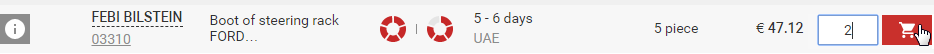 Fig. 1
Fig. 1 - When all the necessary parts are added to the Cart you can place the order.
- To do it, go to the Cart, by clicking the relevant button on the top panel (Fig. 2).
 Fig. 2
Fig. 2 - In the cart you can see all selected items, delete any of them, change the quantity or add a comment to each item.
- To create an order for all products in the Cart, click the button Confirm the order (Fig. 3).
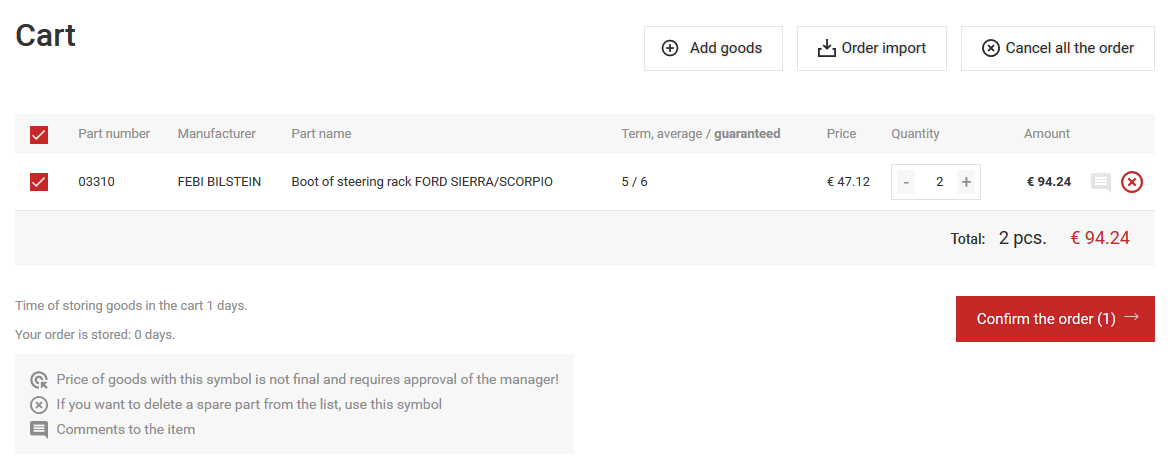 Fig. 3
Fig. 3 - If you have not been registered and authorized on the website, fill in the registration form. Specify your contact data, type of activity, the most convenient payment method, the office to receive your orders from and a convenient delivery method. Fields, marked red, are mandatory for filling (Fig. 4).
Fig. 4
- After the abovementioned procedures, you must think up and enter the login and password (Fig. 5), which you will use later to enter the online store.
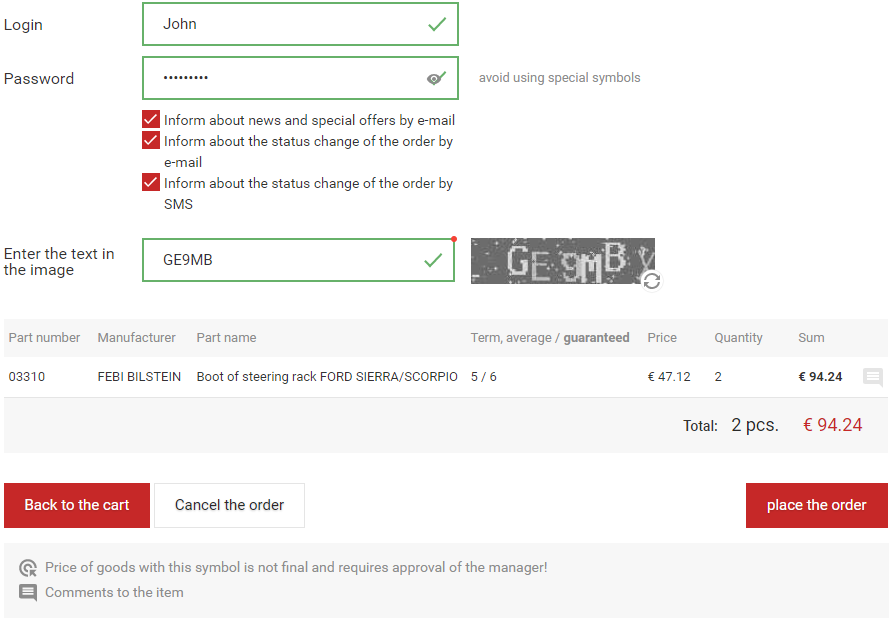 Fig. 5
Fig. 5 - To complete the ordering procedure, click the button Place the order.
Important Note
It is important to note that the desired goods could be located in different warehouses (warehouses in different countries: Lebanon - UAE - Europe); therefore, it is recommended to fill the cart from one specific warehouse otherwise extra charges might apply to group the goods in one warehouse or to treat the delivery of each item from the cart separately
Please check the section Order Delivery for more details
If you have any difficulties when placing an order, you can always contact the online store directly via means of communication (telephone, e-mail), which are given on the page Contacts, or visit us in person.
